Cloud sync
Sync Pubray publications with cloud storage services like Dropbox or GitHub to use your own editor & workflow.
Pubray offers a unique and powerful feature to synchronize all your publications with cloud storage services such as Dropbox and GitHub. This opens a world of possibilities such as using your own editor with features such as grammar check or collaboration, implementing your own workflow, keeping your content backed up and storing the revision history.
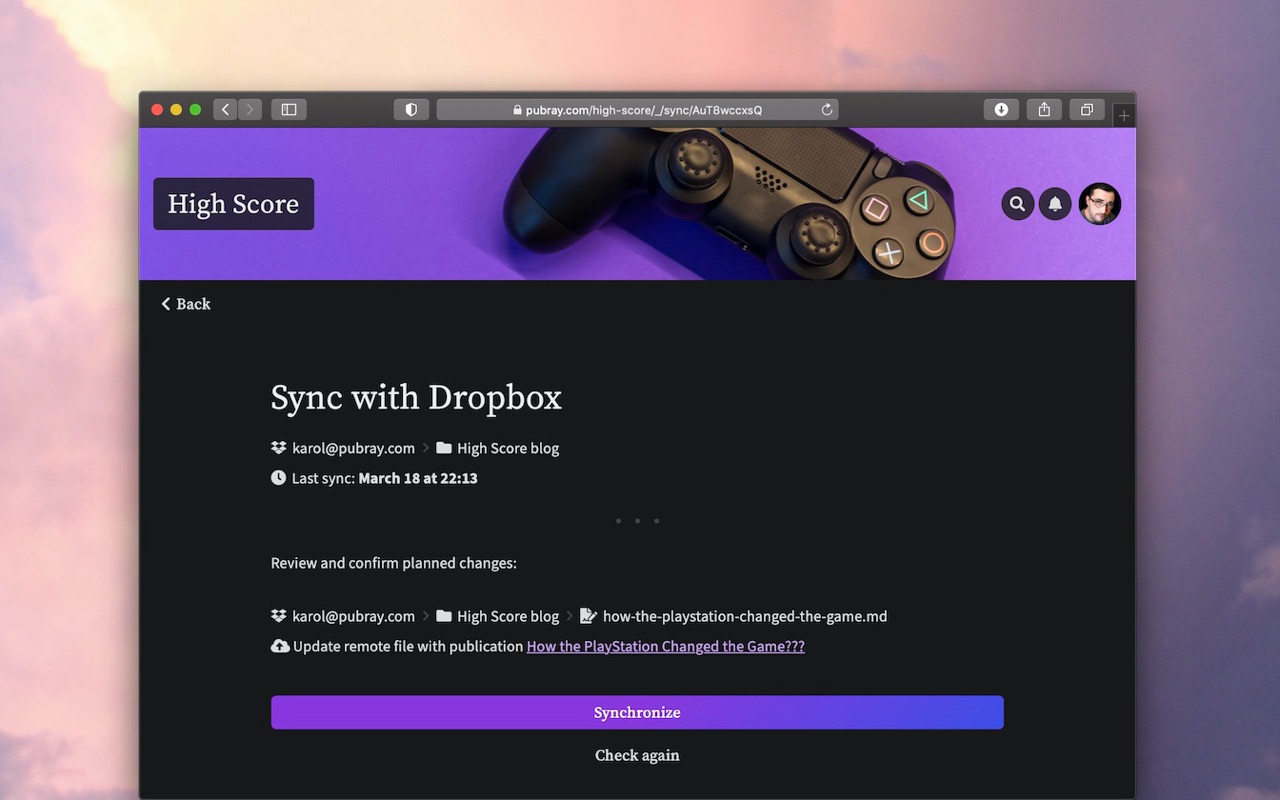
Setup and sync
Start by choosing Cloud sync in space menu. There, connect your Dropbox or GitHub account and pick target location to synchronize. Pubray will sync both ways by pushing Pubray publications and pulling remote files. You can come back to this screen and check for changes at any time — no changes will ever be done without your knowledge and consent.
Markdown formatting
Pubray synchronizes publications in a Pubray-flavored Markdown format (which at its core is a human readable plain text).
Live sync and preview
In addition, you may synchronize and live preview remote changes for specific publication that was already synchronized at least once. In order to do so, select Preview in publication menu and click the sync icon () on the left side of the toolbar.
Coming soon: detailed guide for setting up and working with cloud sync.

