White-label apps
Stay with your audience with your Pubray space wrapped into a beautiful white-label app added to their iOS & Android home screens.
Out of the box, Pubray spaces act as so-called progressive web apps. This means that they may be added by visitors to their home screens straight from the browser, without visiting any app stores. They're consistent with the browser experience and need online connection to work.
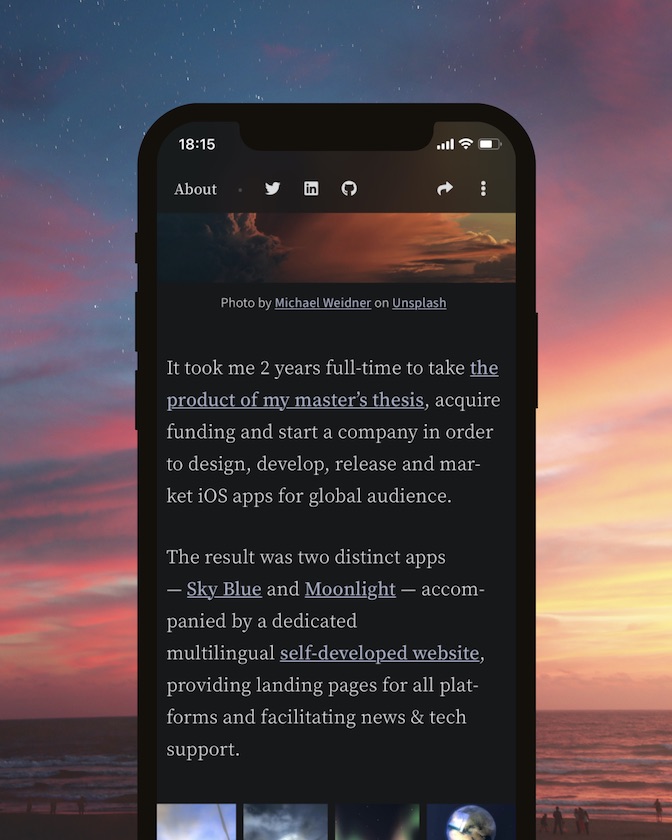
Progressive apps have already proven stellar results. For example:
- Rakuten 24 saw per user visit frequency increase by 310%, a 450% jump in visitor retention, a 150% increase in sales per customer and a 200% increase in conversion rates
- Lancôme saw a 17% increase in conversions, a 53% increase in mobile sessions on iOS and an 8% increase in conversion rates on recovered carts via push notifications
- Alibaba saw 76% higher conversions across browsers, 14% more monthly active users on iOS, 30% more monthly active users on Android, and a 400% higher interaction rate
Progressive apps may optionally be added to Google Play Store and Microsoft Store but not to the Apple AppStore (at least for now). This limits the in-store discoverability on iOS, but on the other hand the "go to store" flow is proven to be ineffective for years.
Progressive apps don't have to adhere to store rules, which among others means that you won't be paying commissions for sales and subscriptions offered within your Pubray space app like authors of all in-store apps do. Also, your new content and new Pubray features will be delivered to your visitors in seconds without downloads.
Setup
You don't have to do anything in order for your Pubray space to act as a progressive app. You may however want to upload the app icon in space settings in order to ensure a complete brand comsistency.
App installation
Adding an app requires just a single click in Android browsers and three clicks in iOS Safari. Pubray will detect a device and display a matching instructions for your visitors.
Note: the instructions are not publicly available yet — we're doing our best to make them available for everyone soon, stay tuned on the Pubray Blog.
Space authoring
The app for your Pubray space will be useful for you as much as for your visitors. Install it in order to take the editing and publishing experience to the next level with the convenience of the icon on your home screen and the beauty of frameless full screen visuals.

