Share & repost
Distribute your content published on Pubray to all social channels at once and in automated way.
Share widget
Every space and publication embeds the share button (). It allows both the creator and readers to easily share content on Twitter, Facebook, LinkedIn and via any other app that they have installed on their devices — including e-mail and messaging apps.
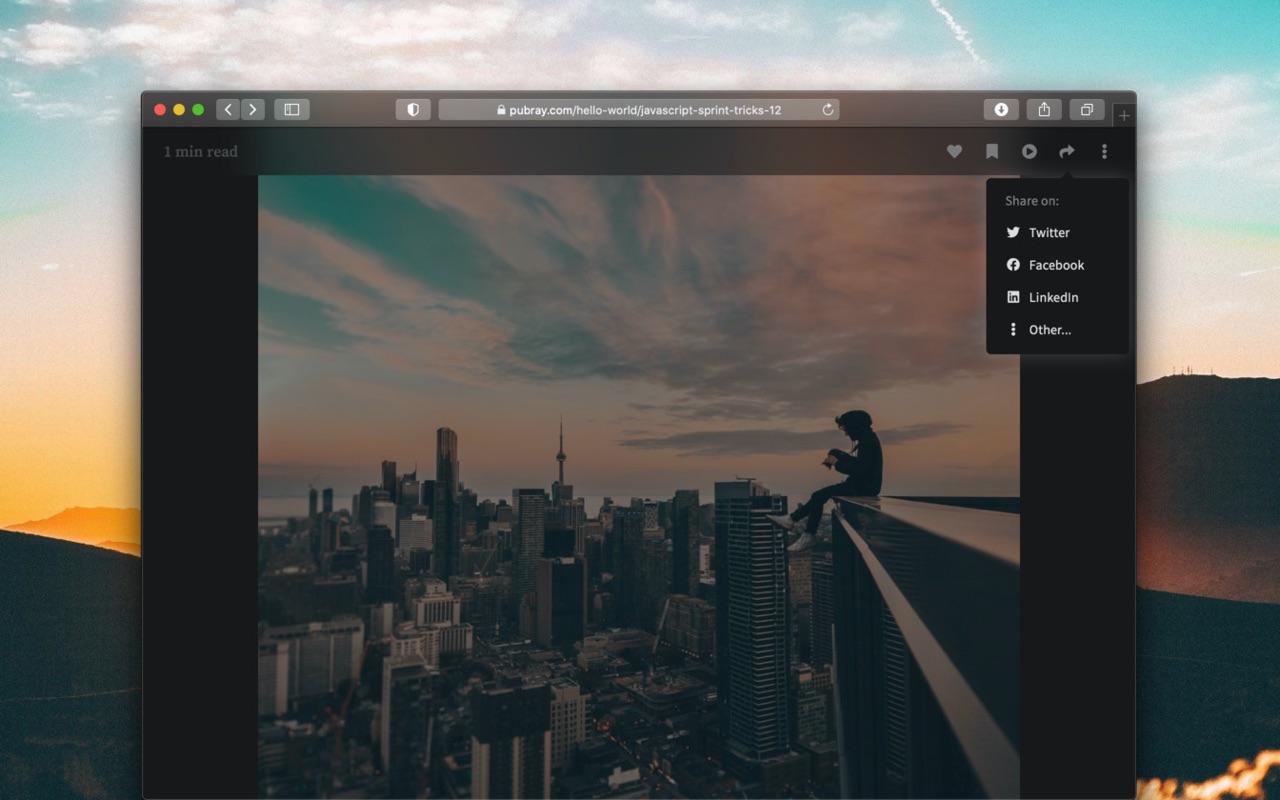
Share menu also includes extra options available in selected contexts:
- Republish (only for publications) — allows to republish any article in one of own spaces for sake of curating it for other users or bringing related (or own) works into a single place
Automated reposting
Built-in integrations
Pubray comes out of the box with automated reposting to Twitter. In order to set it up, just select the Space settings option from the space menu and choose Manage reposting in order to authorize Pubray to post on selected platform on your behalf.
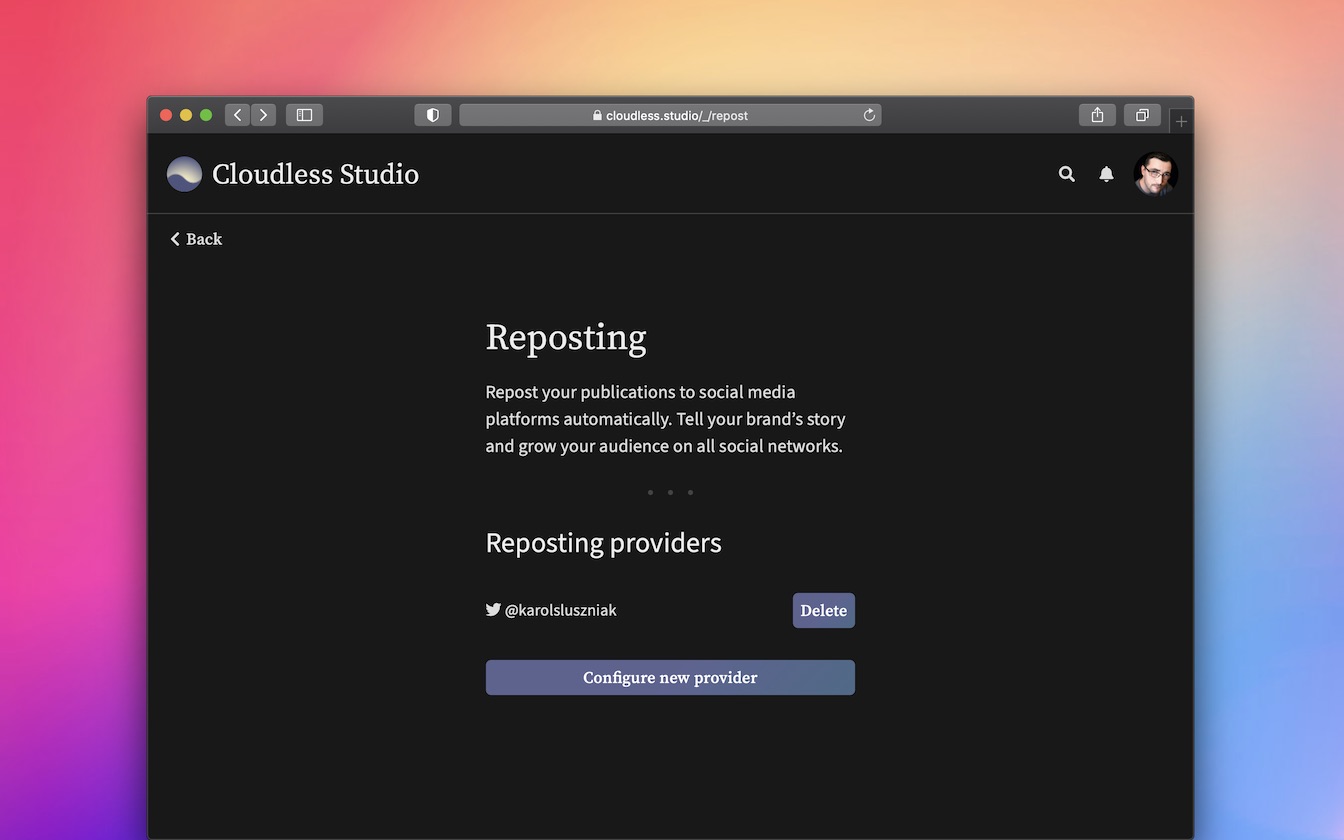
Once done, every subsequent publication will result in posting an update message along with a publication link — either right away or at the scheduled publication time.
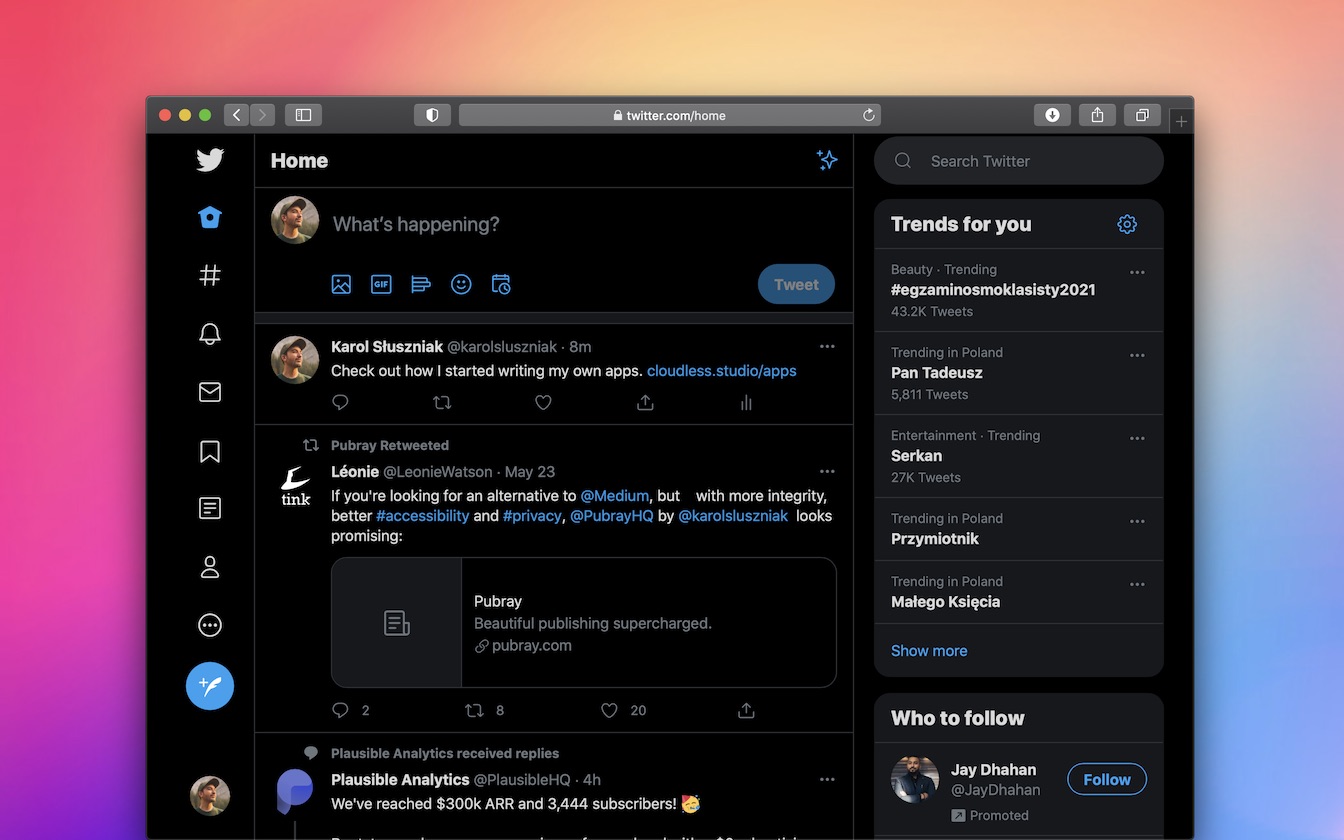
By default, the update will include the title of your publication. You may provide a custom repost text by filling the Custom repost test field on the publication metadata screen, displayed prior to the publication and available for drafts and scheduled publications via the Manage metadata option in the publication menu.
Custom integrations
Pubray integrates with Zapier in order to automate reposting with a multitude of services. You may republish directly to all the top social networks including Twitter and LinkedIn, all the top publishing platforms such as Medium or Wordpress or you may enqueue your posts to Buffer for a more sophisticated social reposting and analytics.
Note: this feature is not publicly available yet — we're doing our best to make it available for everyone soon, stay tuned on the Pubray Blog.
Coming soon: detailed guide for setting up automated reposting.
Reading apps
Aside from sharing and reposting to social networks, Pubray allows to deliver publications to various places and apps that gather readers looking for quality content, longer than the size of a tweet.

