Comments
Let the comversation thrive with a unique built-in comment system that allows everyone to share their thoughts while giving authors an ultimate control over the thread below their publications.
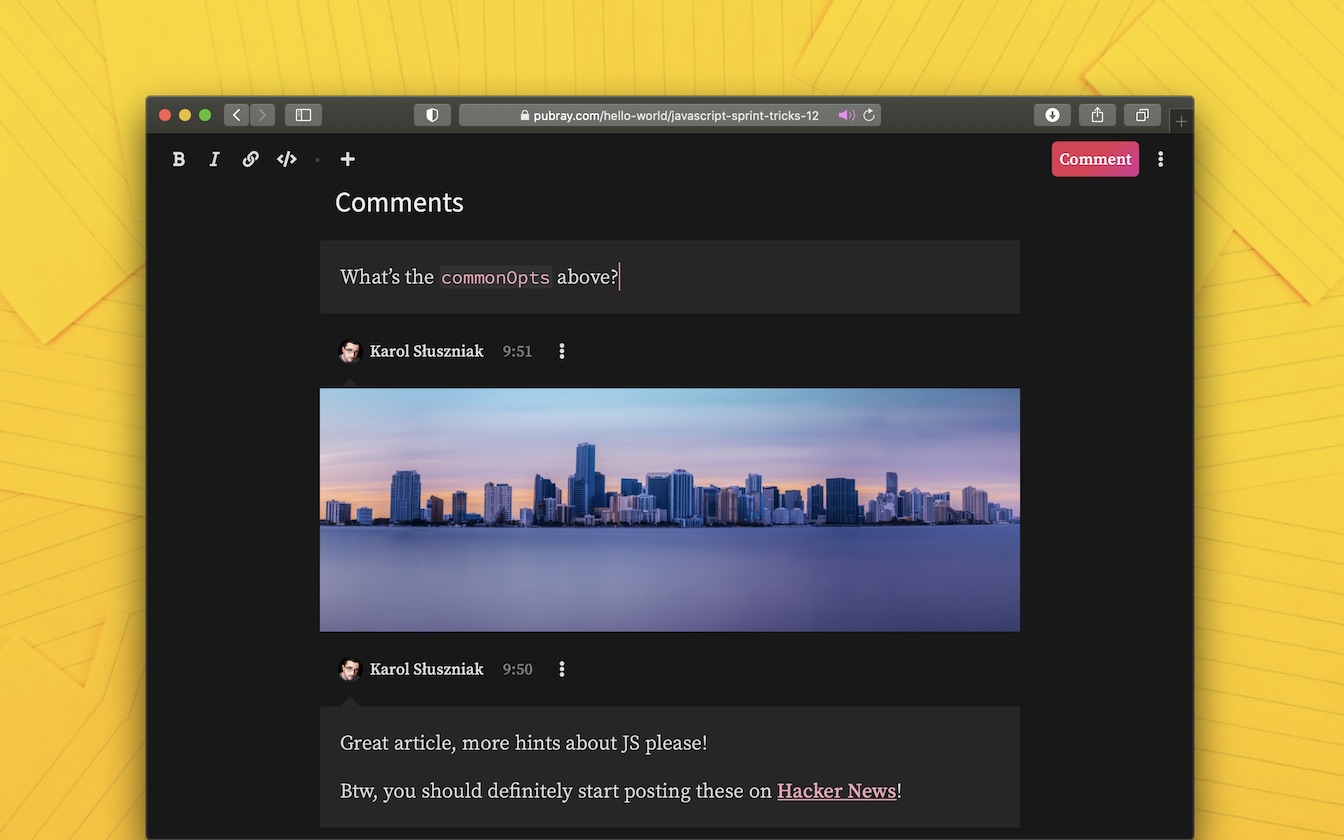
Every publication with the default post purpose presents the comments section directly below the content. Everyone may add comments by clicking the Add comment button. This button shows both to signed in users and guests, but guests will be redirected to the sign in screen in order to authenticate before joining the conversation.
Every comment is actually a full-blown publication that belongs to the personal space of the comment's author. As such it may be listed in that space, tagged, linked to, updated and so on. This standalone publication may be opened in its space by clicking the comment timestamp.
Building on top of publication features, the comment form displayed below the commented publication uses the same visual editor that features autosave and reverting. This means that if the user closes the browser or internet connection is lost during the editing, the draft will be restored upon clicking the Add comment button again by the given user below the publication. Same goes for editing an already published comment.
Replies
You may reply to another comment by clicking the more actions button () above it and choosing the Reply option from the menu. Replies reference the original post by displaying it right above the reply.
Real-time updates
Once a new comment is added, an alert will immediately appear on top of the comments section for all the other readers in order to inform about the thread update along with the Refresh comments button.
Moderation
Author of the publication as well as all members of its space have additional tools for controlling the comments thread. These may be used to immediately hide undesired content if necessary, but without actually deleting it from the comment author's space.
First off, specific comment may be hidden by clicking the more actions button () above the comment and choosing the Hide in thread option from the menu. Comment will still be published in the author's space but it won't appear in the thread below the publication. This action cannot be undone so take your time before making that call.
Also, publication author may choose to hide the entire thread by disabling Show comments in the Appearance section of publication settings. Readers may still comment in their spaces via the Add comment in your space button, but these comments won't appear below the publication.

