Audience and targeting
Let Pubray collect member emails or organize your own email lists. Automate their management and start publishing member-only content.
Subscriptions
Pubray provides the Subscribe button () that allows visitors who have signed in to Pubray to become subscribers of a given space with a single click, and a simple sign up form with just an e-mail field for those without an account.
E-mails of subscribers may be previewed at any time by choosing Audience from the space menu. They may be targeted with member-only publications and newsletters.
Paid subscriptions
Pubray allows to configure integrated commerce along with multiple products and subscription plans. Once done, Pubray provides the Pay button () that allows visitors to choose one of configured products and subscription plans, fill credit card information in a secure way and become paid subscribers of a given space with just a few clicks.
E-mails of specific product's paid subscribers may be previewed at any time by choosing Audience from the space menu. They may be targeted with member-only publications and newsletters.
Custom audiences
Audience screen also allows to define custom audience groups and to fill or import their e-mails. Just like subscribers, they may then be targeted with member-only publications and newsletters.
Targeted publishing
Once you have subscribers or custom audience groups in place, you may publish articles, pages or newsletters only for them. To do so, select Targeted (to show preface as a teaser for everyone) or Targeted (strict) (to completely hide content for others) in publication access settings.
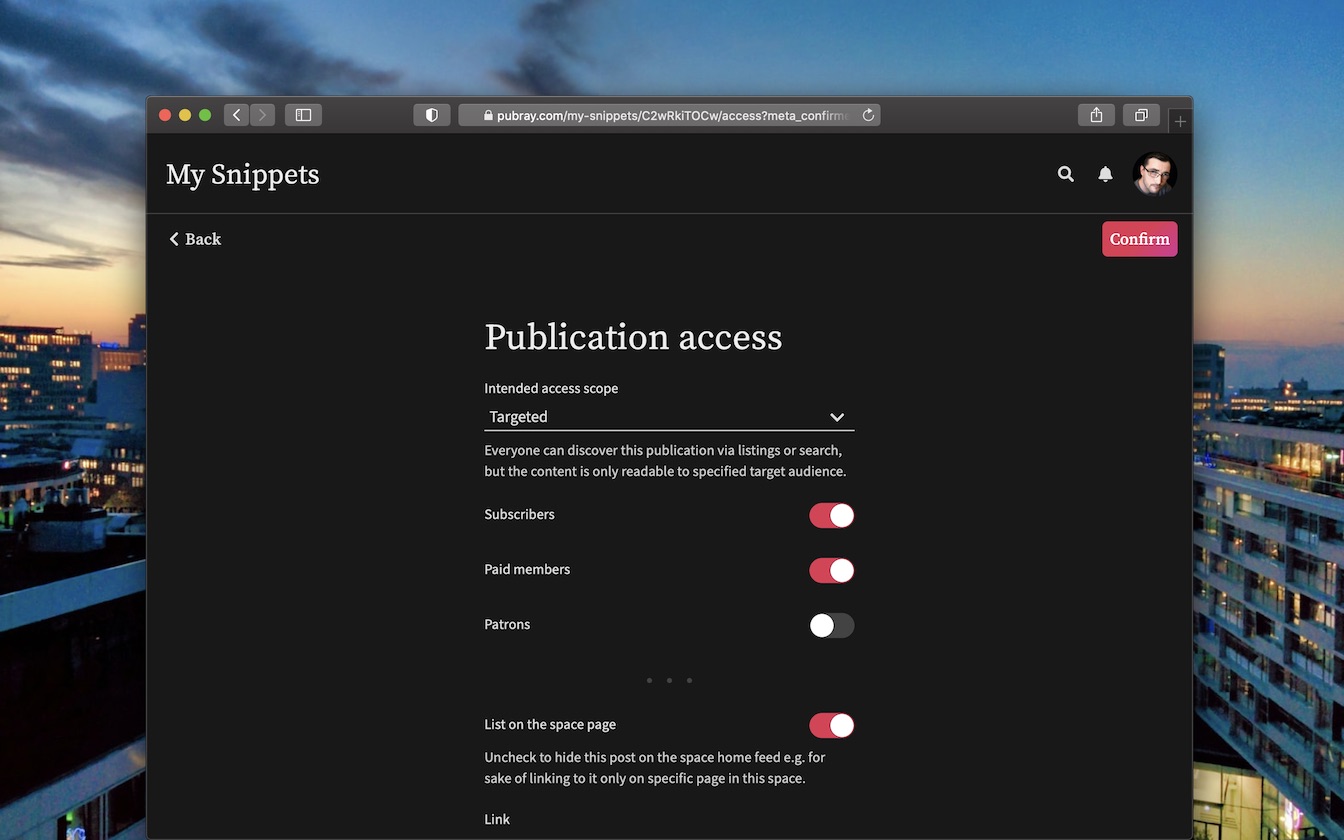
Automation
Zapier automation allows to add and remove members of any audience group upon triggers from external services, such as new Patreon fans or new Stripe subscriptions.
Note: this feature is not publicly available yet — we're doing our best to make it available for everyone soon, stay tuned on the Pubray Blog.
Coming soon: detailed guide for setting up automated audience management with popular commerce solutions.

