Websites & custom domains
Link your Pubray space to a custom domain to stregthen your brand and reassure a long-term online presence.
Every space on Pubray is by default hosted within the pubray.com domain, which is a convenient default to get you started in no time but you can also choose to link it to any domain that you own.
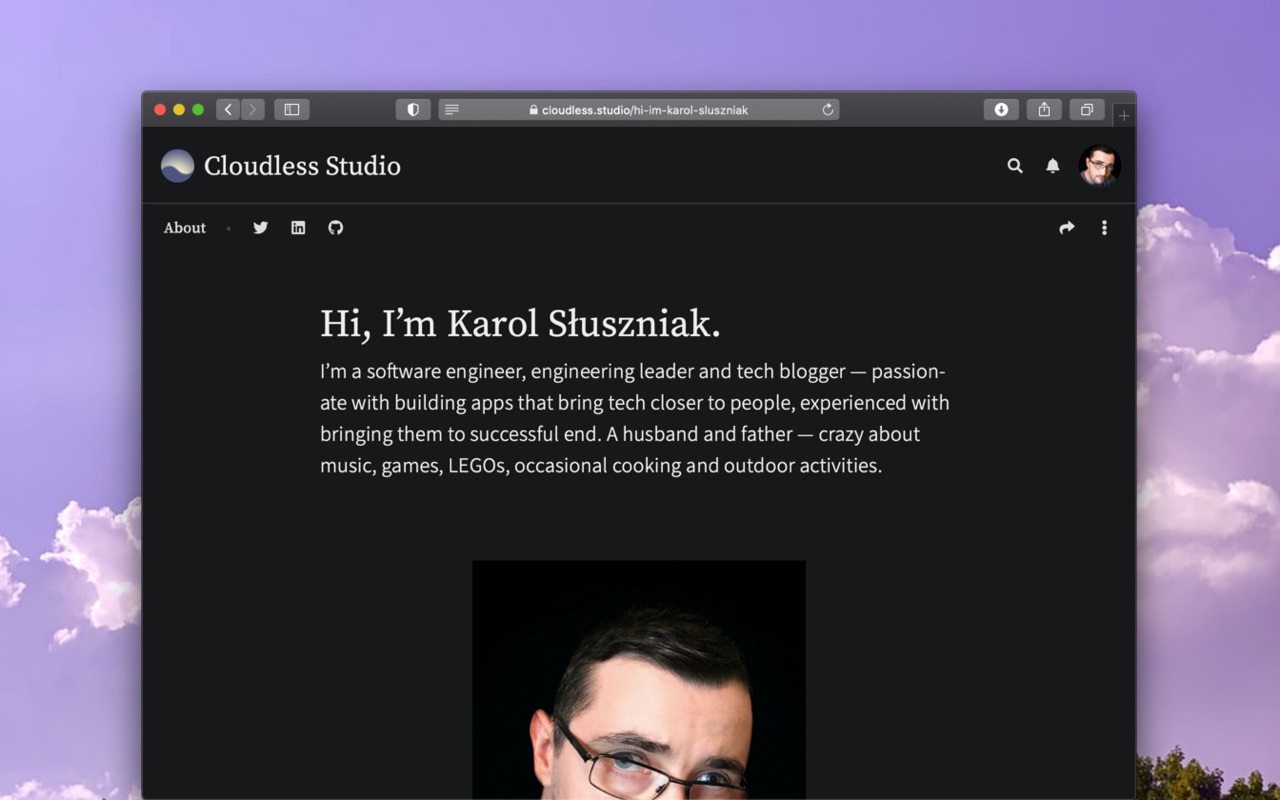
Custom domain combined with quality content is a proven way to supercharge traffic and leads (up to 10x) and platforms such as Ghost claim that sites with a custom domains have 67% more traffic.
Contrary to hosting on domains of platforms such as Facebook, LinkedIn or Medium, custom domain ensures that your great content builds up your own online authority instead of platform's and the control stays within your hands forever — giving you the choice to pick & switch hosting solutions without breaking the old links.
Redirects
You may link to custom domain at any time and we'll redirect your existing pubray.com links to the new domain. Learn more about the setup process in the section below.
You may also take advantage of space redirects to point legacy paths within your custom domain to SEO-optimized publication links (that you can also edit without breaking old ones).
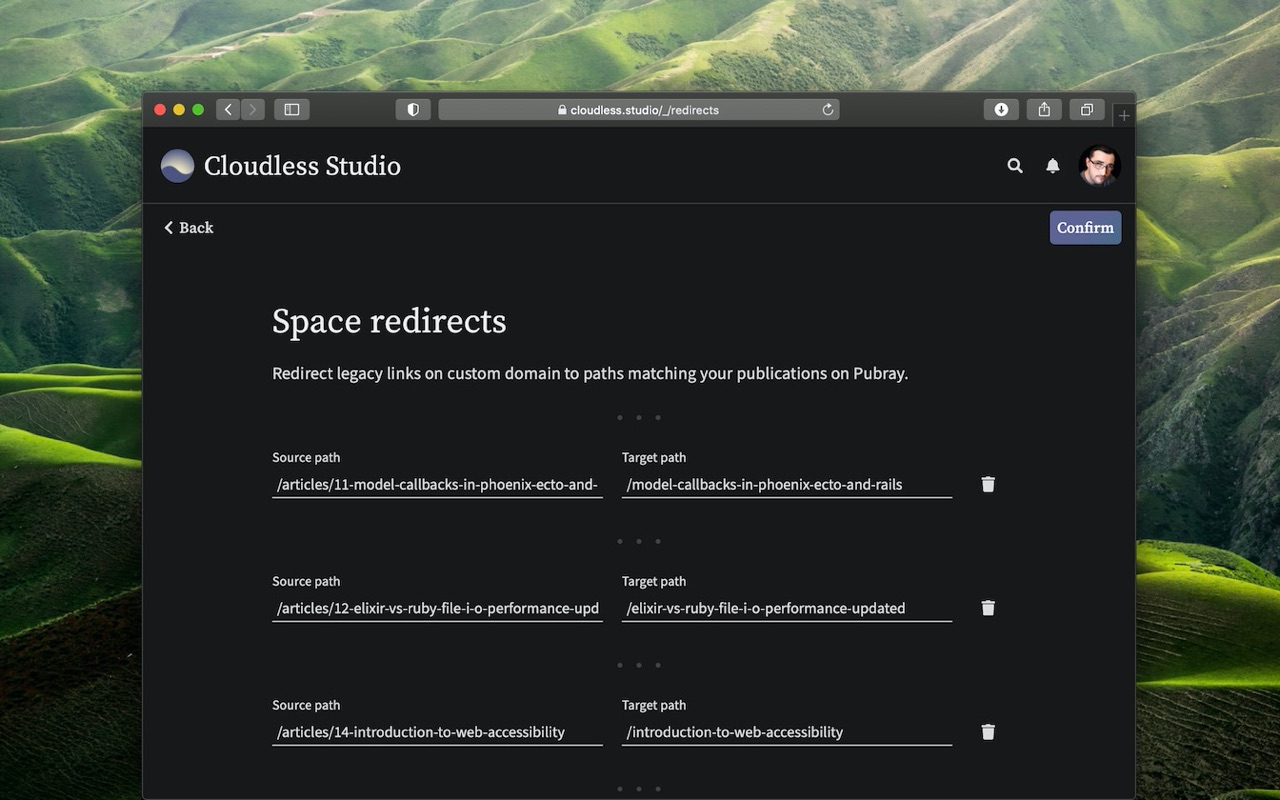
Custom domain setup
You may change your space linking at Space settings ≫ Linking. Once you enter a new custom domain, Pubray will present a guide for setting up DNS records. Once done, you may click the Verify DNS setup button in order to get your setup verified. When it's correct you'll be able to confirm the change and activate the redirect from pubray.com.
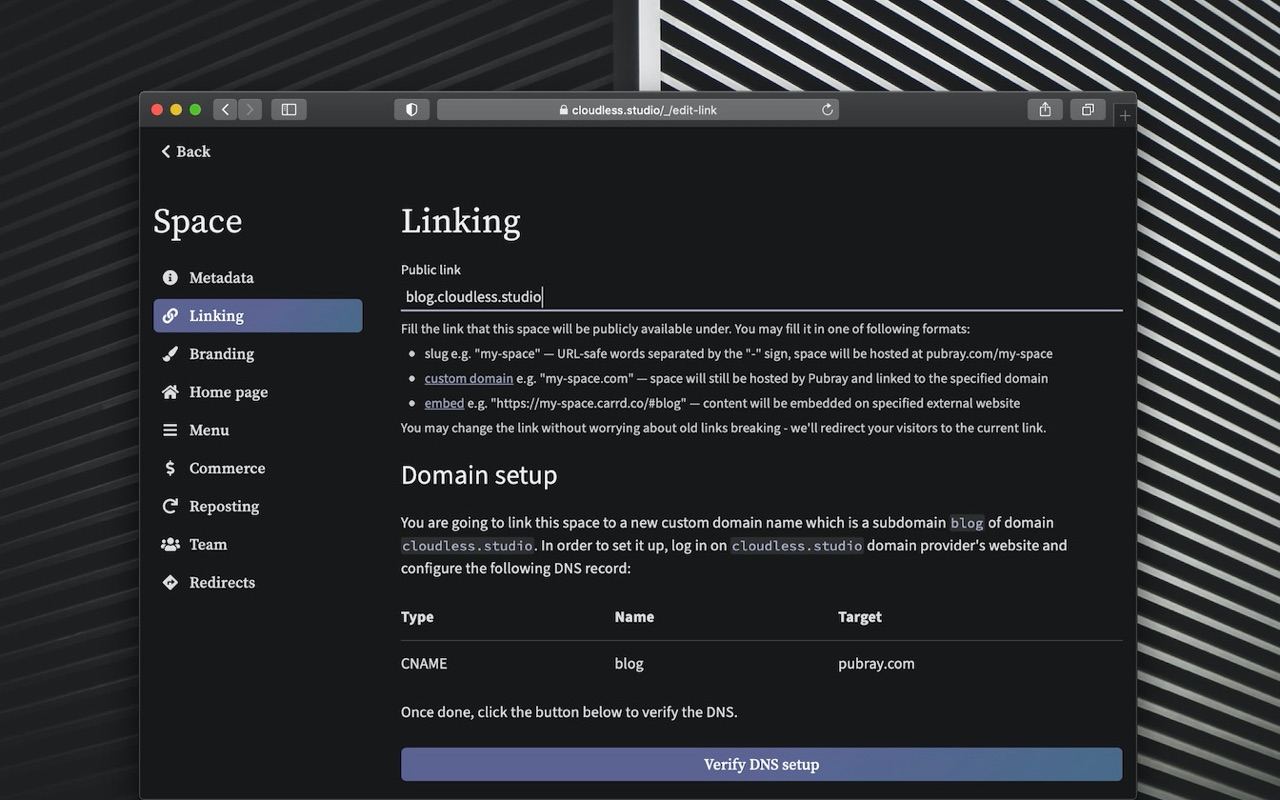
Powered by Let's Encrypt, Pubray handles issuing SSL certificates for custom domains with encrypted connection established directly at the Pubray server — making the transfer of sensitive data such as user passwords and publication contents as secure as possible. The certificate is issued initially during the DNS setup and renewed automatically afterwards.

