Integrated commerce
Take advantage of Pubray's integration with Paddle in order to setup subscriptions in seconds and offer paid content for your readers.
Paddle is a revenue delivery platform that not only provides a secure checkout for your clients but also acts as your merchant of record — taking the heavylifting around billing, invoicing and taxes off your hands. Pubray works in tandem with Paddle to allow selling one or multiple subscription plans with arbitrary pricing, trials and pro-rated plan upgrades.
Here's how to get started:
- (if you haven't already) Get your Paddle account by filling your email on paddle.com or by creating a test account in sandbox environment.
- Login to Paddle vendor portal (or sandbox) and create subscription plans in Catalog. You may also refine your branding in Checkout or the behavior for failed payments in Recover.
- Select Space settings from your space menu, choose Manage commerce and configure a new Paddle account by following the steps described in the New Paddle account form.
- Add product along with name, description and a selection of subscription plans. Your clients will be able to choose one of the plans and upgrade between them in a pro-rated way.
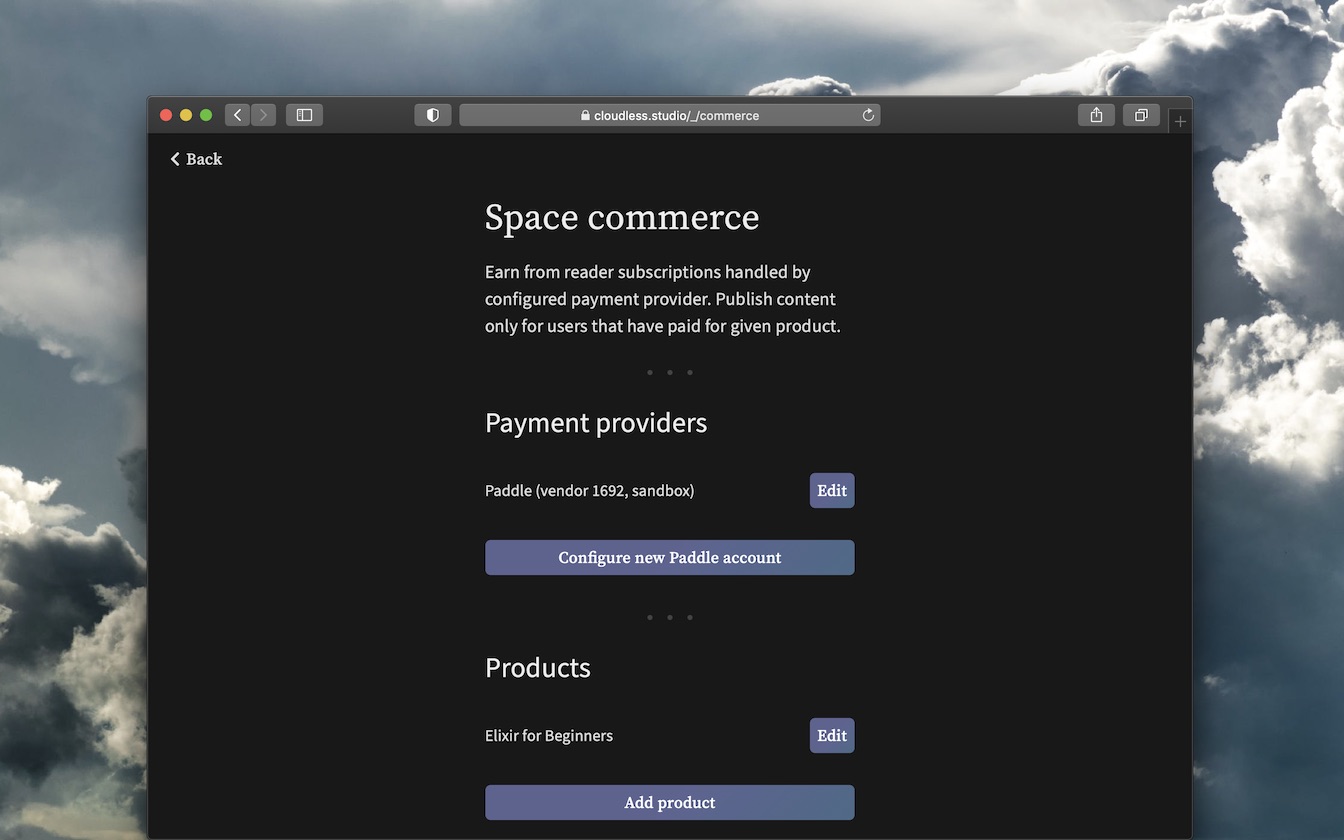
Once done, Pubray will show the Pay button () on the right of the space toolbar, allowing your visitors to choose one of configured products and subscription plans, fill credit card information in a secure way and instantly become paid subscribers of your space.
You may track client acquisition both on Paddle and Pubray (where subscribers of each product are represented by a dedicated audience group that may be previewed and targeted).

